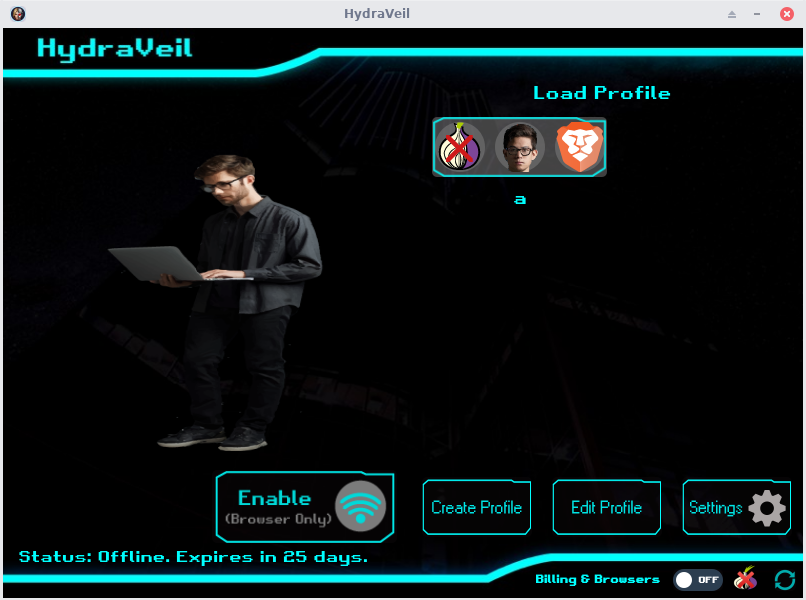¶ Why use HydraVeil on Whonix?
a) Evade Tor Blocks
b) Browse sites broken in Tor Browser
c) More options, as there's better security for Chromium based browsers.
d) Chromium browsers normally have issues with proxies
e) Avoid websites hazing you for blocking JavaScript or using Tor IPs
d) Get GUI Isolation. Whonix uses X11, which has no graphical or keyboard isolation
¶ Uncheck Tor
Select a normal connection to fetch/sync data from the billing server, because you're already using Tor. So double Tor will give an error.
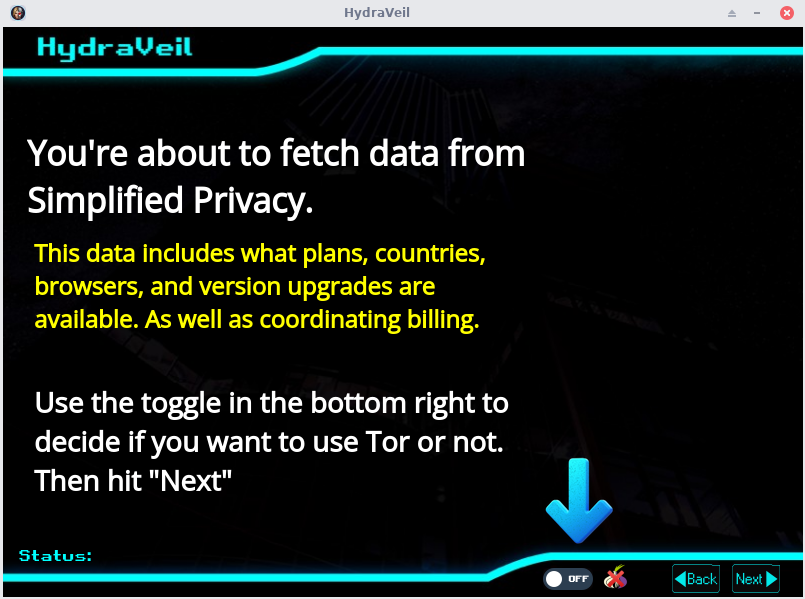
¶ Select Proxy
The Tor network won't let you do UDP packets, which is what Wireguard uses. So we're going to be using a socks5 proxy from a datacenter, so websites see the proxy.
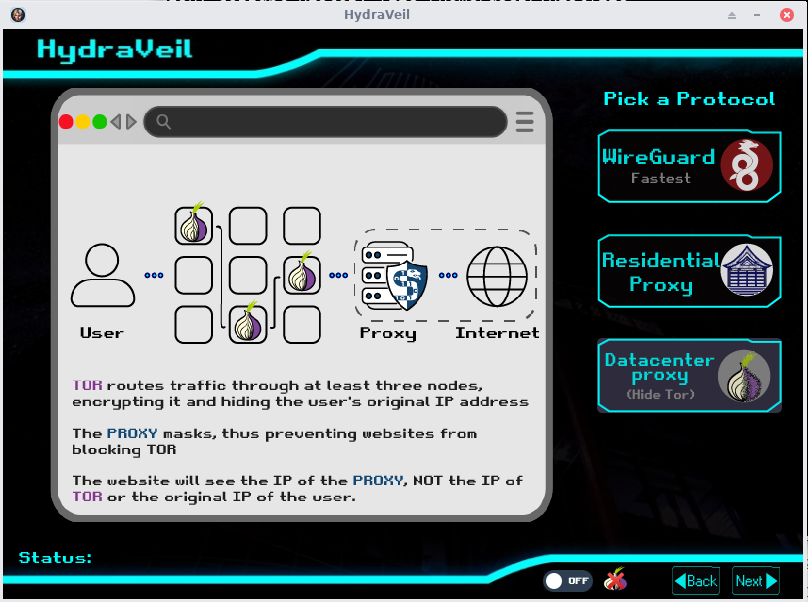
¶ Finish Making the Profile
Continue through the screens for location, browser, and screen size.
¶ Edit Profile
The datacenter profile has Tor by default, but AFTER you make it, then just go to "Edit Profile" and set it to "Just Proxy"
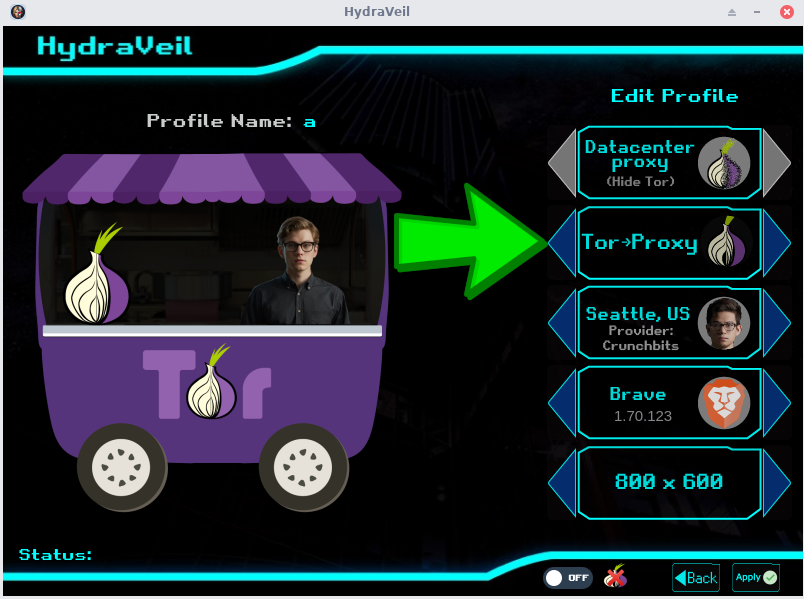
¶ After this step, it will show "Just Proxy".
Then hit "Apply" in the bottom right.
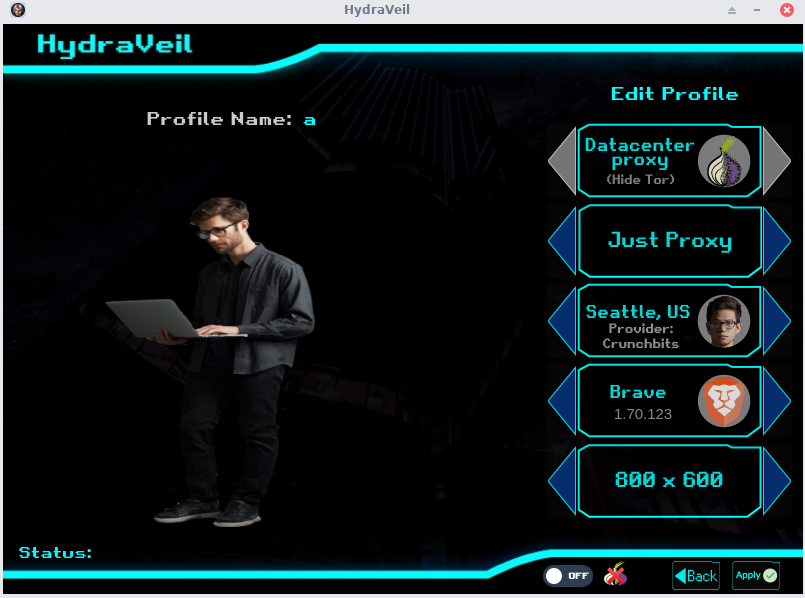
¶ Main page should then show an X through Tor.
This is good, because you already have systemwide Tor. Now hit "Enable"